
We are fired up to bring you the brand new ProModel AutoCAD Edition which allows you to build and simulate directly in AutoCAD Architecture or AutoCAD Mechanical 2019 or newer. This new AutoCAD plug in requires its own subscription license which you can purchase directly from the ProModel Store. For more details see the product webpage. You can also download a free evaluation version from the Autodesk App Store.
Check out the short 2 minute overview video of how you can gain immediate value and below that a 6 minute demo video with an actual throughput improvement use case.
Below are some of the latest new features:
Logic is now accessible within flows. Both Processing and Routing.

- Model Elements added to provide more granularity within the model environment.
- Variables – Can be visibly added to layout and used anywhere in processing and routing as well as logic.
- Attributes – Can be used anywhere in processing and routing as well as logic.
- Macros – Can be used anywhere in processing and routing as well as in logic and scenario parameters.
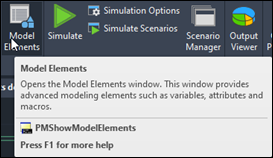

- Find and replace.
- Added Send route capability – allow Entities to be sent to destinations based on logic conditions.
- Added Join route capability – allow Entities to join together within the simulation.

- Right click menu options for objects within the viewport. Allowing the user to navigate to where the model element is located within the Simulation Browser, or Simulation Properties.

- German, Portuguese, and Spanish localization improvements
- Improvements with validation
- Light and Dark theme improvements
- Conveyor Improvements
- Arrival Improvements
- Enhancements to how ProModel handles the AutoCAD view port
- Improvements in undo/redo
- Improvements to error catching
ProModel AutoCAD Edition – Evaluation Version available on the Autodesk App Store
- A subscription to a lite version is available on the Autodesk App store for evaluation purposes. At this time, it’s free for 6 months. There is no obligation to continue the subscription or purchase the full version. It has limitations to features like Resources, Scenarios and Opening the model In ProModel. Features are grayed out or have an indicator that the feature is only available in the full purchased version.

Let me know what you think of this new product in the comment box below!
Aaron Nelson – ProModel Product Manager


